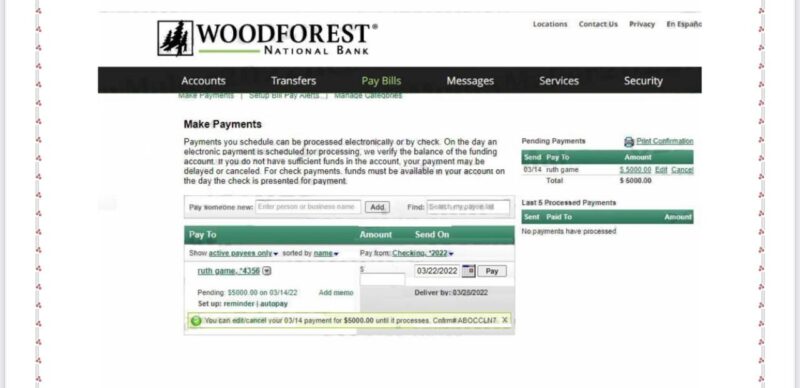This tutorial is for Loading Cashapp Cards, Walmart Cards, Greendot Cards & Other Prepaid Cards
REQUIREMENTS
- Verified cashapp account with history!! Cashapp Log (Works For all other verified prepaid banks too)
- Woodforest bank log with email access and good balance. Woodforest BankLog
PROCEDURE
Step 1: Login to the Woodforest bank log and confirm identity using code sent to the email access of the bank log you bought.
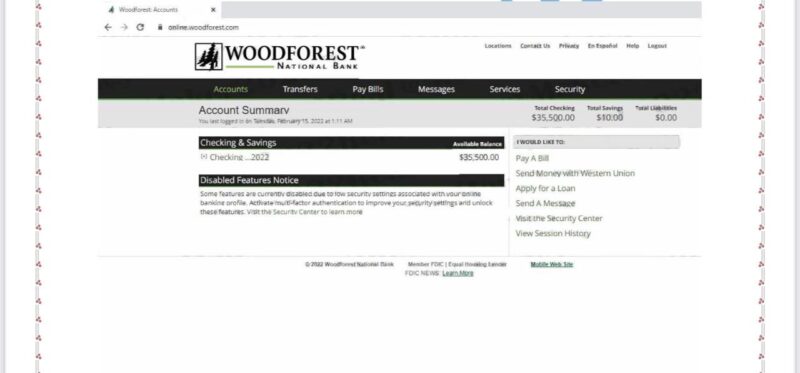
Step 2: I have now logged into the bank log I purchased and it has a balance of $35K
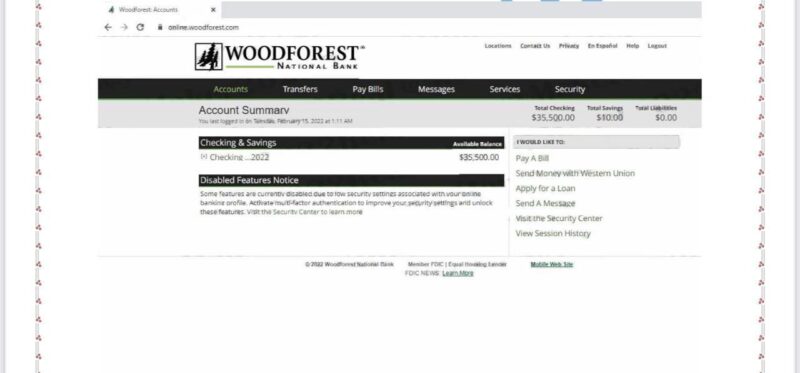
Step 3: Now click on Pay Bill
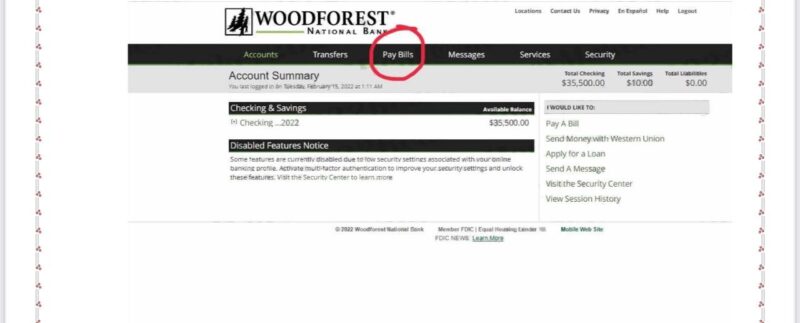
Step 4: When it comes to Woodforest, you have to put on a Multi Factor Authenticator on when doing bill Pay

Step 5: Install and setup a Multi Factor Authenticator App on your Device
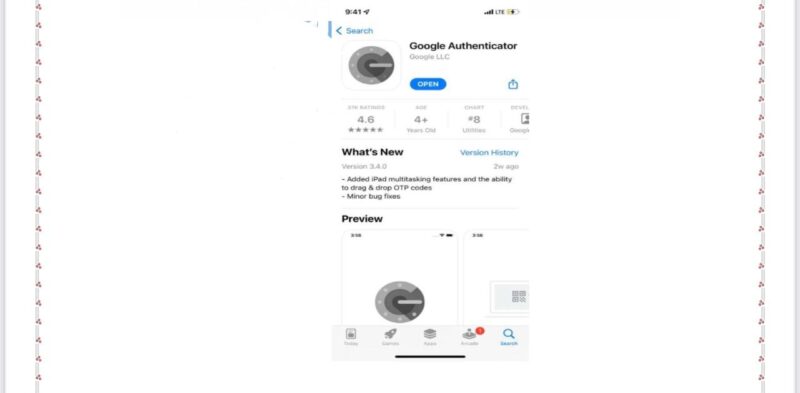
Step 6: The Authenticator is added so that you can make the account secure and safe to make transfers to your prepaid banks successfully

Step 7: Click on Bill Pay again
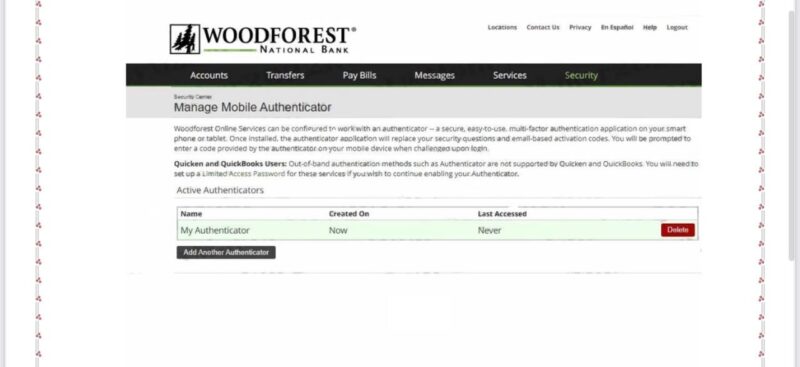
Step 8: They’ll ask you where you want the money to be deducted from and Click on Checking Account
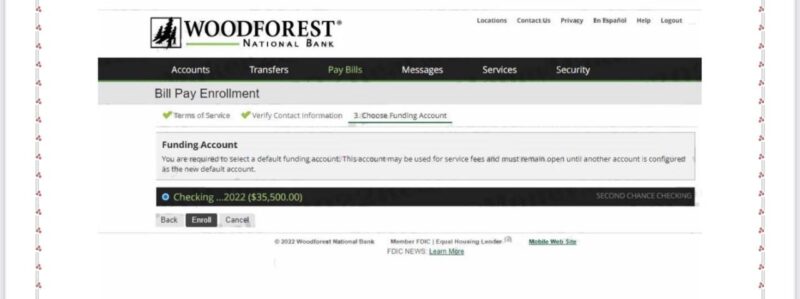
Step 9: Click on Add Payee
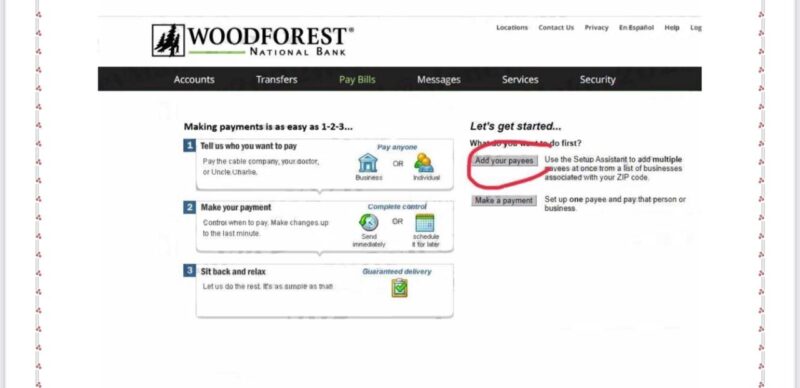
Step 10: Now put in the name of the person you want to make the transfer to
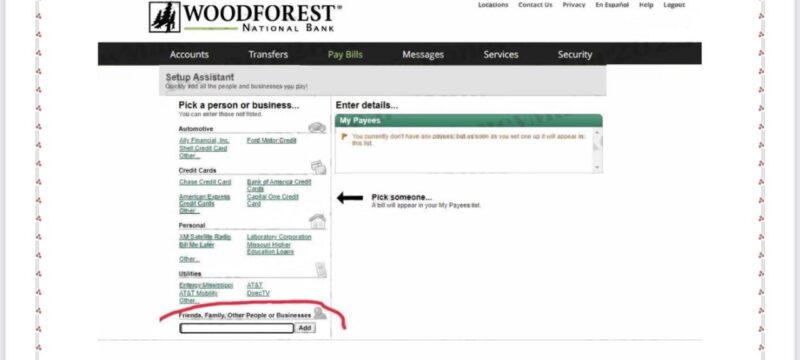
Step 11: Fill in the Woodforest log with the cashapp account details (Name, routing number , account number and Address )
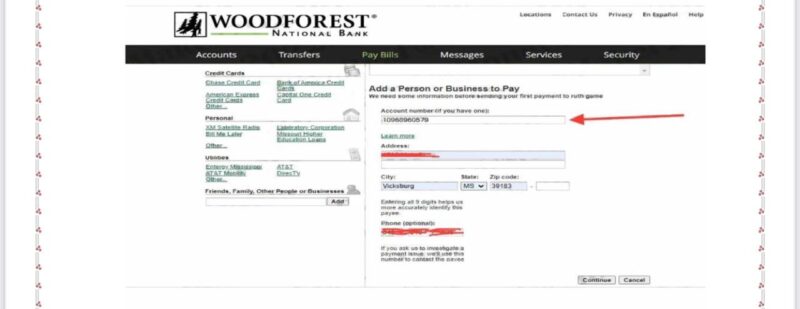
Step 12: Payee has been added Successfully
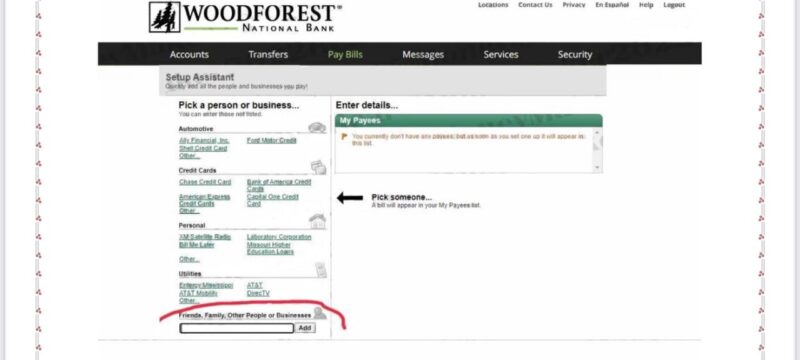
Step 13: Now put in the amount you want to transfer to your cashapp. the minimum is $5k and the highest is $20k

Step 14: Payment for $5000 has been sent successfully and will reflect under 24 hours on your cashapp